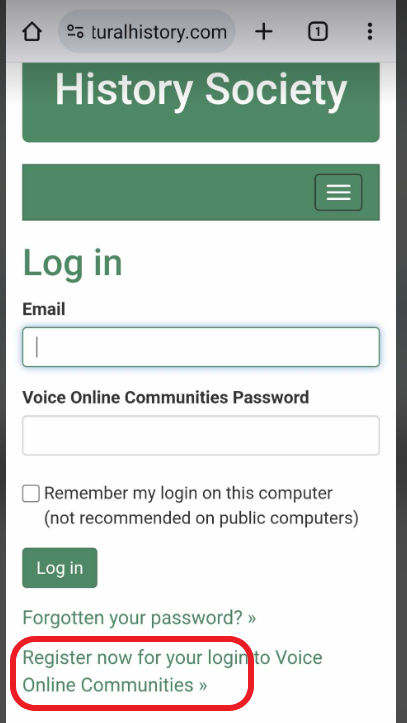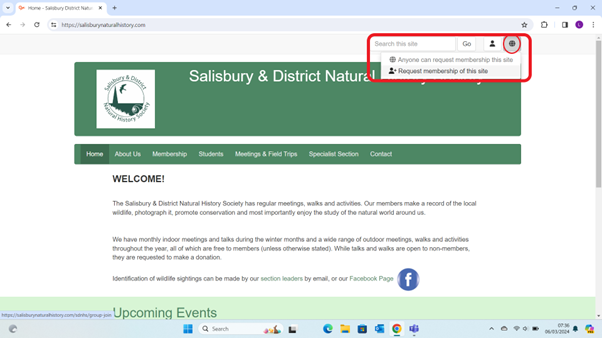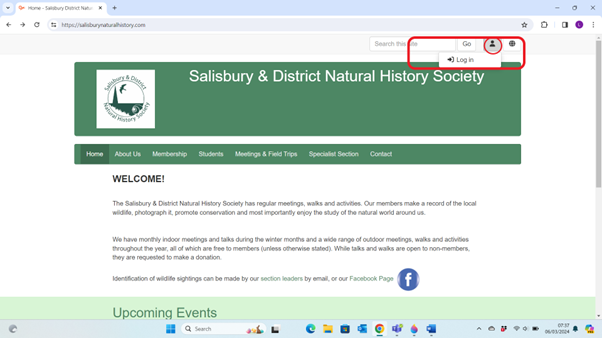To access all the member content you will need to request membership of the website:
Go to website – click on the globe icon and choose request membership
Once your membership is approved you will need to log in to see the members only content which currently includes the bulletins and archive. After logging in you will be able to see the links to these items in the menu and click on them.
Click on the person icon and choose Log In
If you do not see a request membership link and instead see this login screen